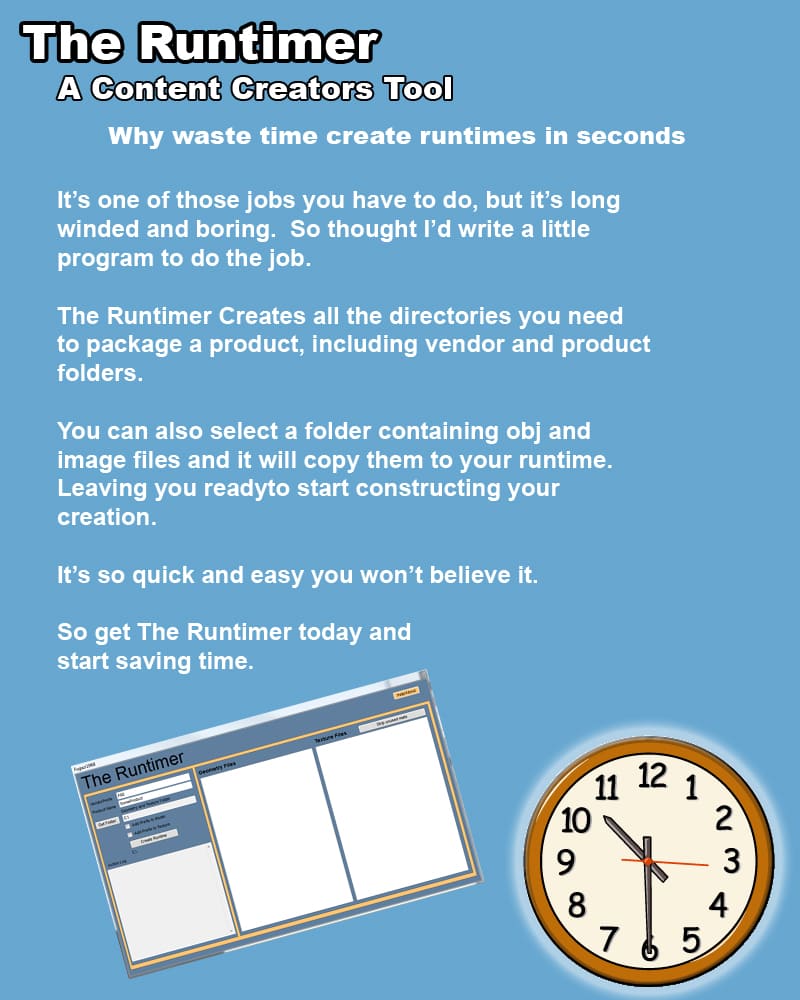
简介:
Runtimer将根据您的供应商前缀和产品名称创建运行时目录结构。创建带有供应商和产品文件夹的所有标准库文件夹。
它还可以将你的模型和纹理复制到正确的文件夹中,并带有vendor前缀(可选)。
一旦你完成了,你就可以开始把你的新项目放在一起了
难题。
1. 输入供应商前缀
2. 输入您的产品名称
3.单击Get Folder按钮并浏览到所包含的文件夹
你的模型和纹理图像(它也会从所有子文件夹中收集模型和图像)
4. 要向模型和图像添加供应商前缀,请选择
适当的复选框
5. 取消选择任何您不想复制到运行时的模型/图像
6. 单击Create Runtime按钮,并选择一个要在其中创建新运行时的目录
就这样,你完成了,一点时间都没有。

mkhh99
I am here to rob D coins O(∩_∩)O
Ruanjiayun
Since I came here, I have been a lot of weak@_@
Leyasen
Finally found you, good thing I didn't give up!
cwt123123
This model is really good ~
psyche
A daily jerk, happy and relaxed
DADADEHAO
This model is really good ~
qwews888
A daily jerk, happy and relaxed
jasonhuisme666
A daily jerk, happy and relaxed
vantor07n24
Come on ~ happy ah ~ anyway, there are a lot of time
LeexJun
This model is really good ~
lolo
每天冲一冲,快乐又轻松(((((ી(・◡・)ʃ)))))
davyshao
The Runtimer 是一个插件吗?想下载下来试试。