
简介:
用这个dForce北极熊枕头让你的角色感到舒适。
提供了一个场景子集来装载四个geoshells来建立模糊。两个dForce预设软和更软加上第二个软变化与稍高的收缩/扩张设置。
材质设置为基础熊枕和每个geoshell的Iray纹理。
小贴士:
关闭“从记忆的姿势开始骨骼”,避免从人物的默认姿势(T或A姿势)开始。你可能想要设置“模拟帧”,设置为“动画(使用时间线播放范围)”。
把熊枕稍微抬离你想让它着陆的表面。您可以添加一个平面或使用环境集的地板或其他原语。
如果你在渲染中遇到任何问题,并且怀疑是GeoShells的数量,你可以在Scene选项卡中控制它们的可见性。
不要让figure的身体用枕头内的任何部位开始模拟。你想要的人物推下或进入枕头,因为它的模拟。观看Mada的信息视频获取更多信息。


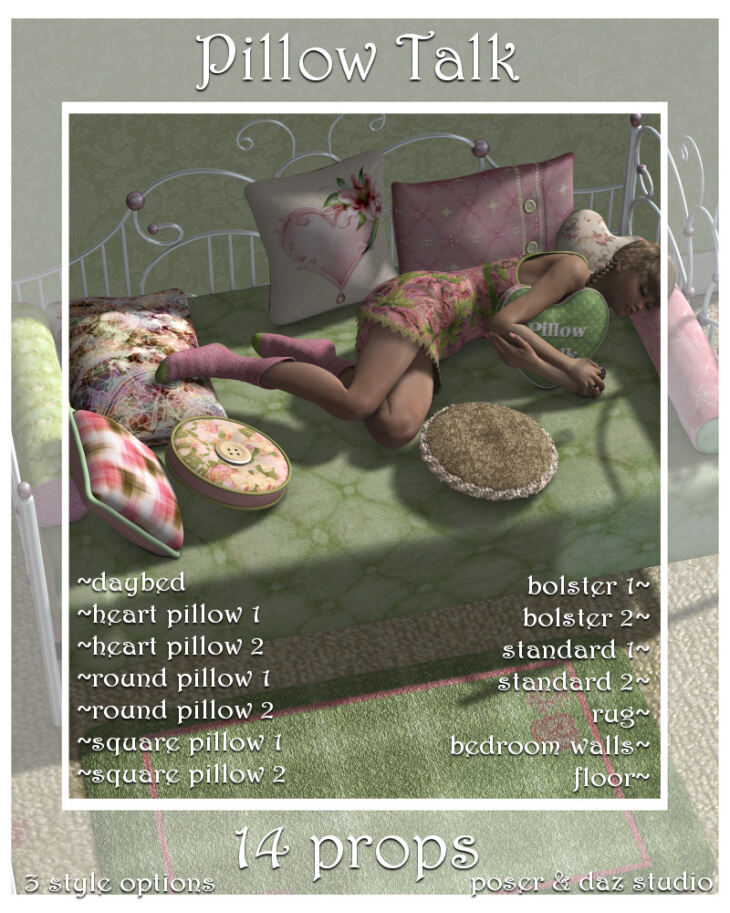
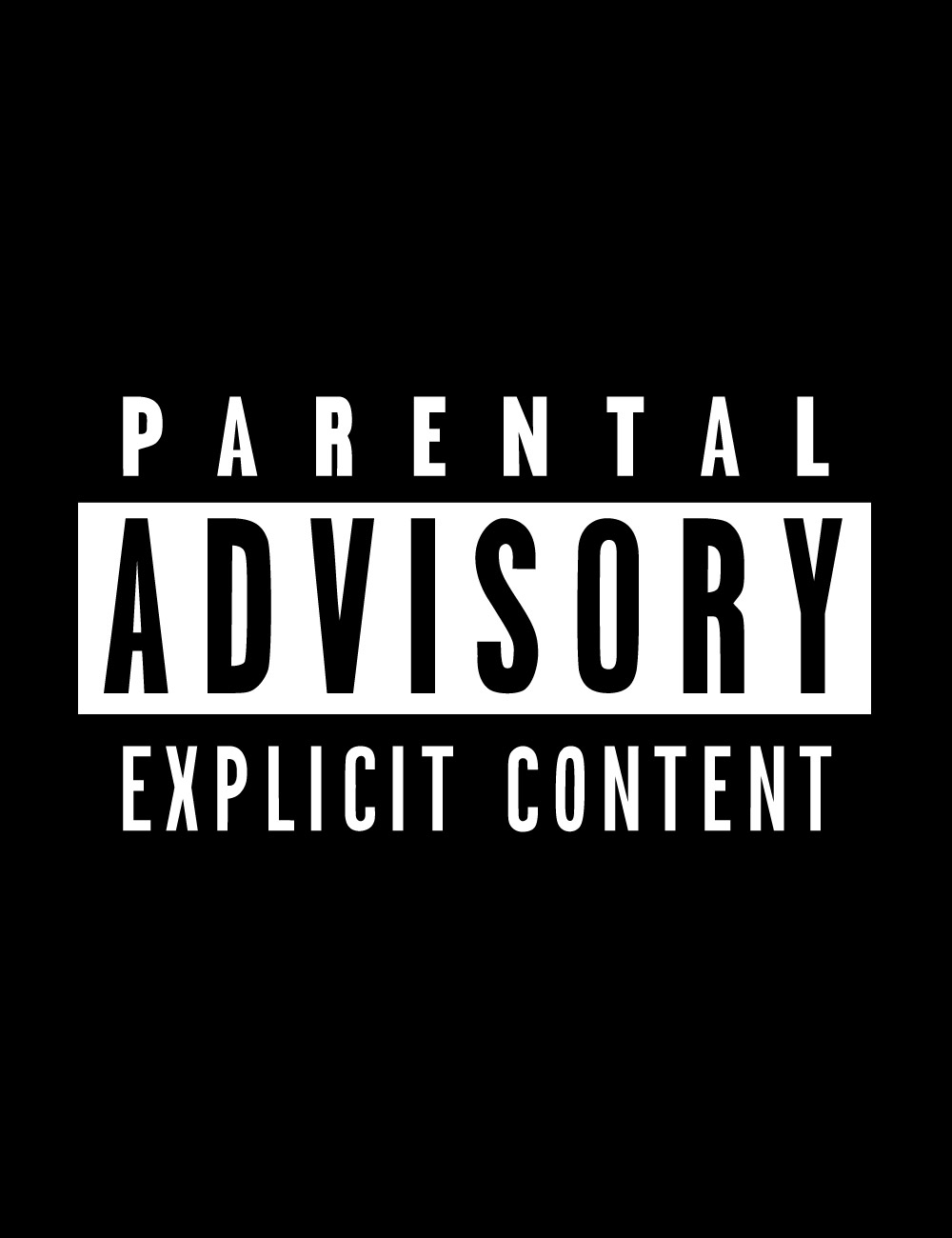



girly
I am here to rob D coins O(∩_∩)O
2296097768
Come on ~ happy ah ~ anyway, there are a lot of time
Taoqibao
Finally found you, good thing I didn't give up!
Striver3256
Finally found you, good thing I didn't give up!
John
I am here to rob D coins O(∩_∩)O