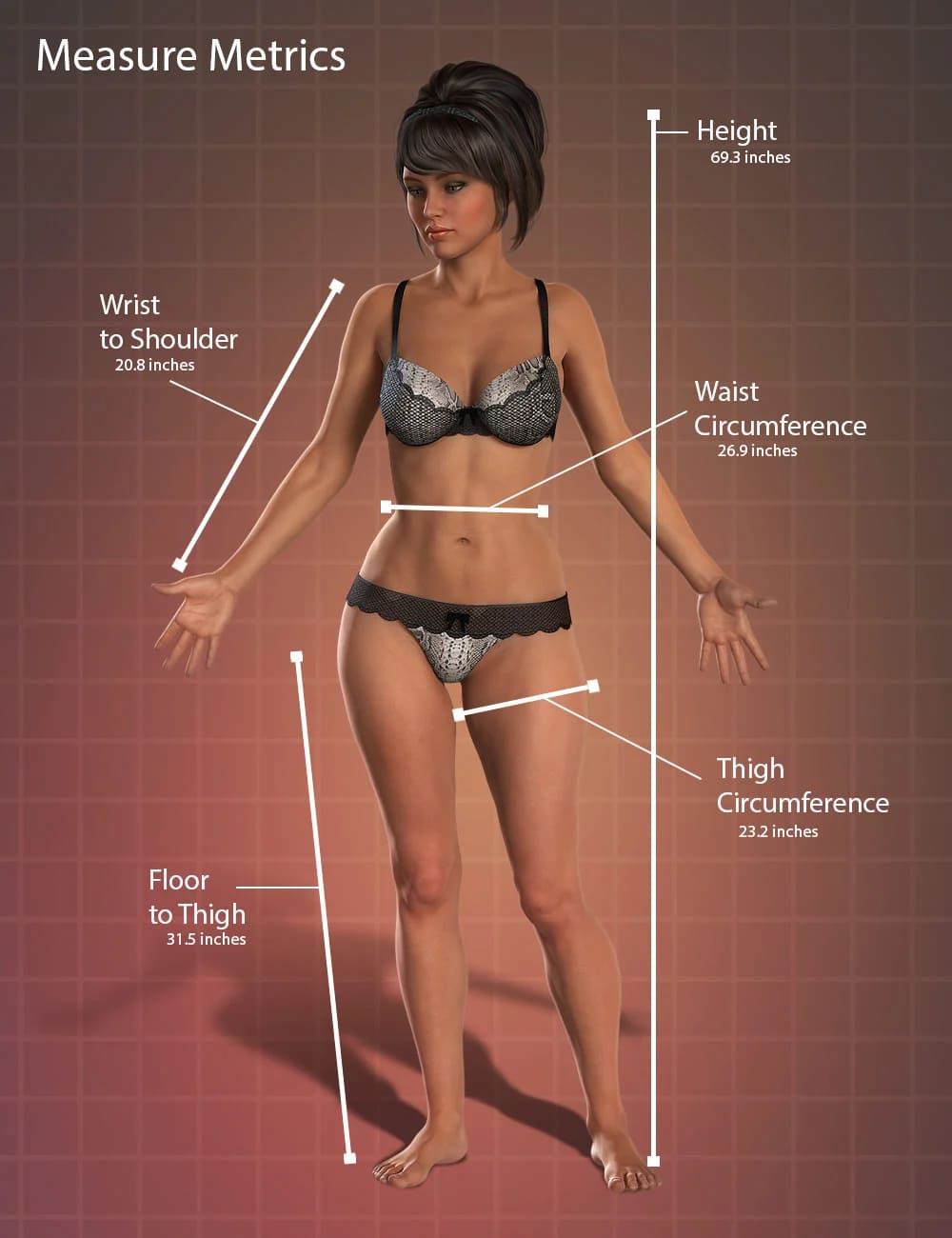
简介:
你是否曾将一个数据加载到DAZ Studio中,并对自己说:“我希望有一种简单的方法来获得准确的测量值?”
你是否想要一种方法来调整你的身材比例,并看到实时测量?
现在你可以!
Measure Metrics插件可以让你测量场景中人物和道具的长度、直径或角度。它使用公制和美国的英寸/英尺。通过使用卷尺、裁缝用的卷尺或量角器,你可以从你的作品中去除“猜测”。
度量指标与“预先设置”节点,以帮助您测量您最喜欢的数字的尺寸。它还允许你设置自己的节点,以测量任何类型的道具,甚至在你的场景中的人物之间的空白空间。
Measure Metrics包含的脚本允许您配置控制图形尺寸的变形,允许您设置尺寸,并让图形自动调整变形,以匹配您输入的尺寸。
测量您的图形或道具的尺寸或配置工具,以自动设置您的图形的尺寸,您指定,而不必调整几十个变形滑块。
这是一个有趣和强大的工具!
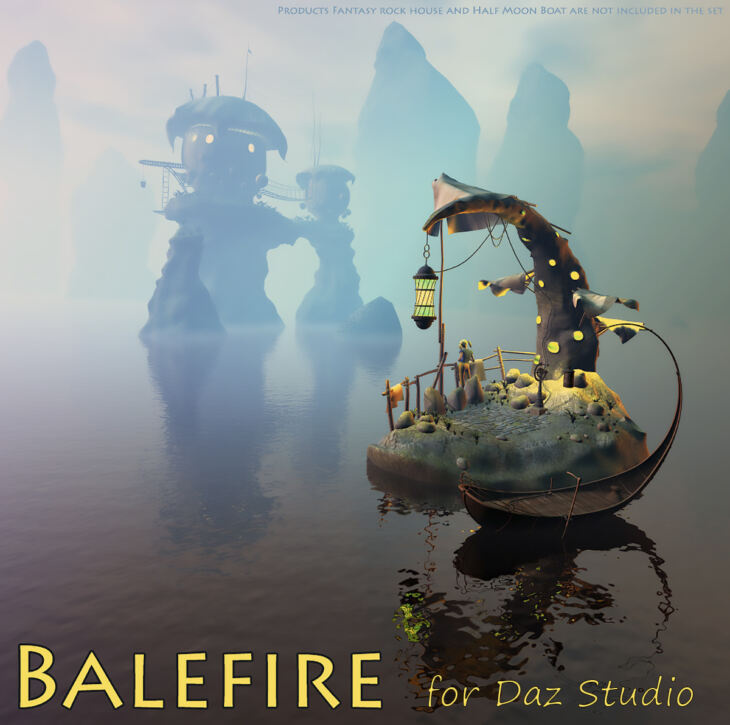


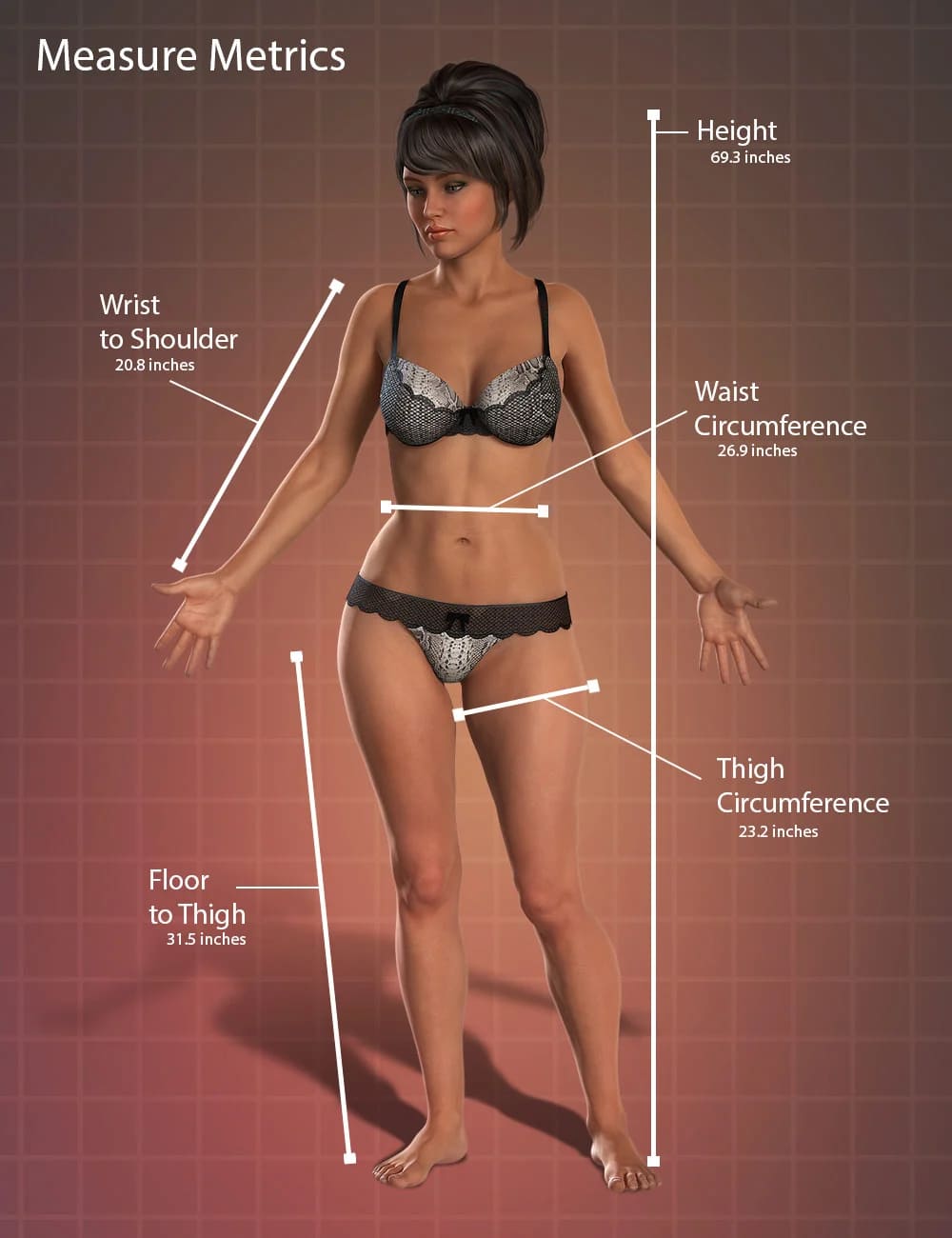



Ian Hans
This model is really good ~
Emo
Finally found you, good thing I didn't give up!
阿吧阿吧牙卢卡
Come on ~ happy ah ~ anyway, there are a lot of time
DIOUFYMO
I am here to rob D coins O(∩_∩)O
Amirhossein Emadi
I am here to rob D coins O(∩_∩)O
i1
A daily jerk, happy and relaxed
itachi uchiha
I am here to rob D coins O(∩_∩)O
sunrise
Finally found you, good thing I didn't give up!
destemido
A daily jerk, happy and relaxed
fmtx
Since I came here, I have been a lot of weak@_@
脚踏实地
这个很好,但是4.22版本的DAZ能用吗?
lolo
自从来到这里,老衲都虚了不少
shiqi ha
终于找到你,还好没放弃!
dazmoxing
自从来到这里,老衲都虚了不少
gfk
我是来蹭D币的O(∩_∩)O
dyingbunny
不错呀
ZPCB
安装后记得在 Help \ About Installed Plugins ... 中输入 Measure Metrics Serial.txt 中的序列号激活!