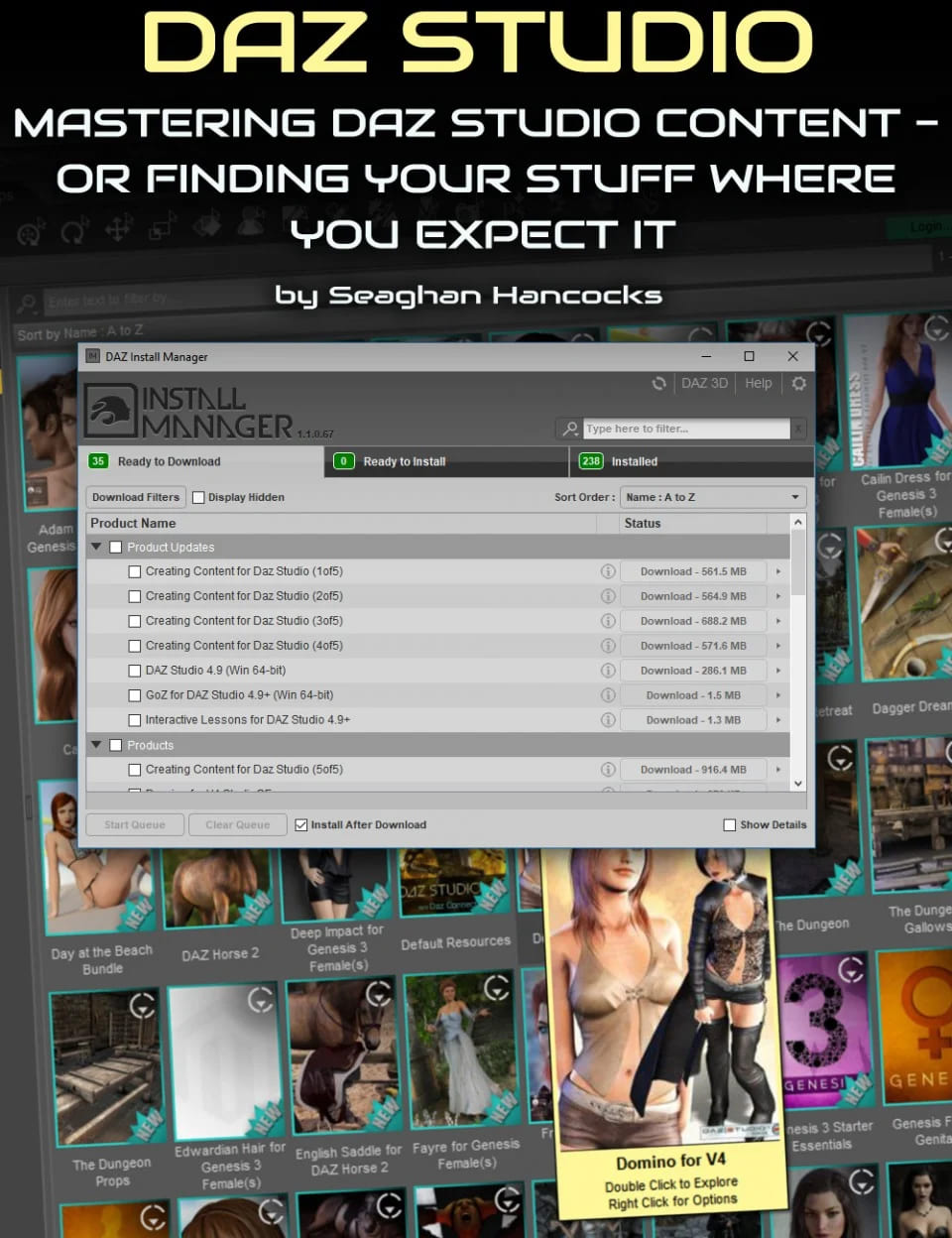
简介:
本教程帮助您掌握Daz Studio的内容。你的恍惚状态是不是有点像你的地下室,有点混乱和失控?Seaghan Hancocks带您通过一些重要的步骤和理解来改善您的组织,并帮助您的内容工作区看起来整洁和span!
教程运行时间:122分钟
包括索引教程,允许您点击和跳转到视频中的关键点。
PDF的时间索引的内容。
内容包括…
- Daz安装管理器(DIM)和内容管理器
DIM和DS内容管理器应该协同工作,但是什么时候使用哪一个,那些本地压缩文件呢?同样,重要的是要确保您的内容管理器正在查找您期望的内容位置。
—如何搭建本地服务器
本地服务器可以将您从办公桌或办公室中解放出来。如果你有两台(或更多台)电脑,在所有设备上加载内容是很令人沮丧的——尤其是在磁盘空间有限的笔记本电脑上。在本地服务器上加载可以让你自由地在你喜欢的地方工作,并使用你的其他计算机进行渲染。
-加载内容与Daz安装管理器
Daz安装管理器是一个很好的工具,但是它需要安装和监控,否则您可能会在内容管理器找不到的地方加载它。
-使用内容管理器进行编目
你是否曾经想过,“我所需要的只是一把刀去完成这个战斗场景”,并且知道你在某个地方拥有一把刀,但是如果你搜索“刀”却一无所获,因为内容创造者将其称为“dirk”?现在,你拿着那把短剑到哪里去了?
内容管理器的新功能是在对你有意义的地方组织你的内容。例如,基本字符的默认文件夹是“人”,而我更喜欢“图形”,因为我喜欢将所有基本“图形”存储在同一个位置。马是一个图形,但不会驻留在“人”目录中,但可以驻留在“我的图形”目录中。我们将向您展示如何创建对您和您的工作流程有意义的自己的结构。
如何在文件夹中创建指令
所有内容都带有自述文件,这些文件至少可以读一次,也可以不读一次。如果您像我一样,可能会记得某些内容块的“奇怪”之处,但我不喜欢为了找到自述文件而不得不离开工作流程,更不用说,我可能不记得这是这个产品的一些怪癖。
解决方案…把说明和内容放在一起,如果有必要,你甚至可以链接到自述文件,这样你就不用花时间去搜索它了!我们来告诉你怎么做!
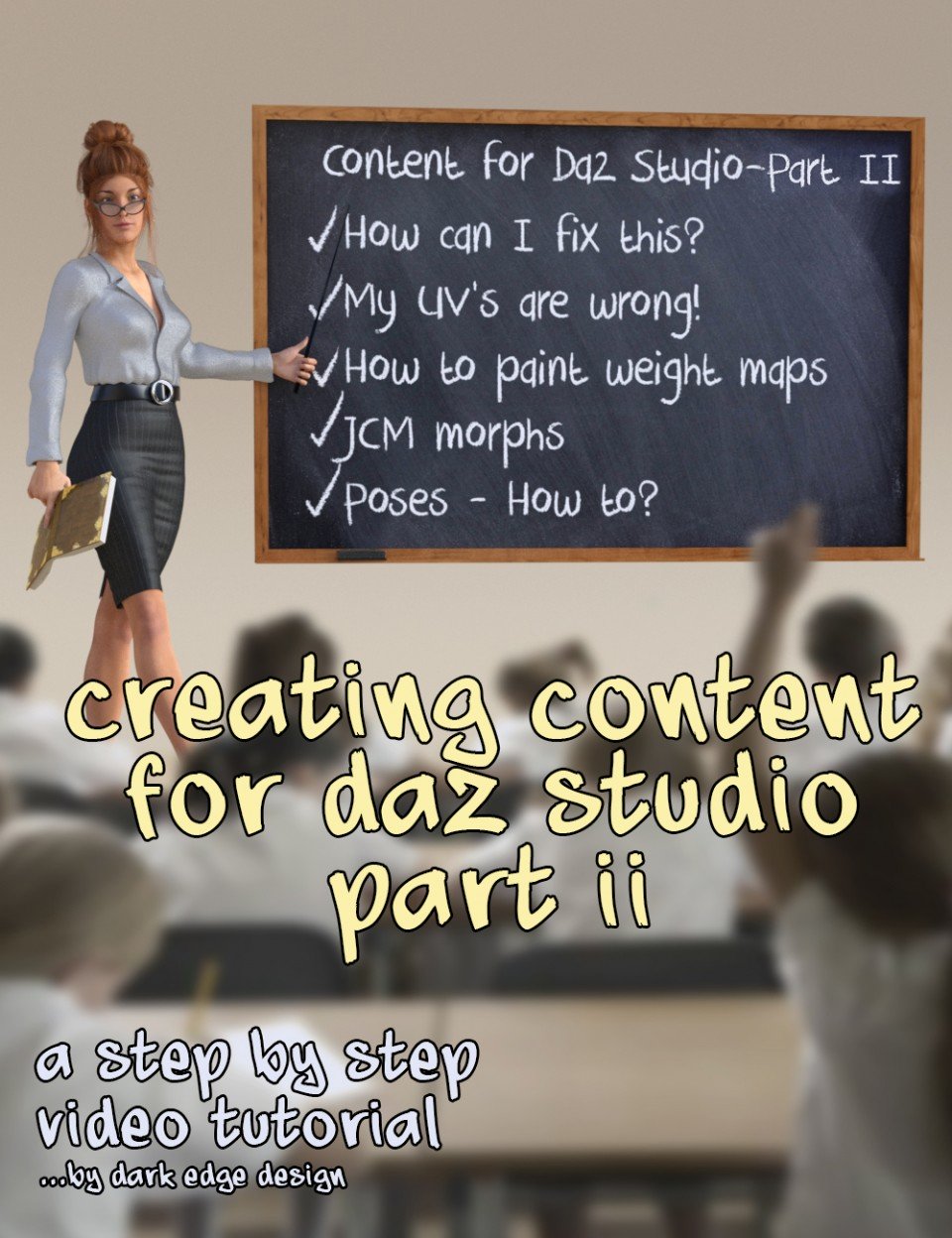
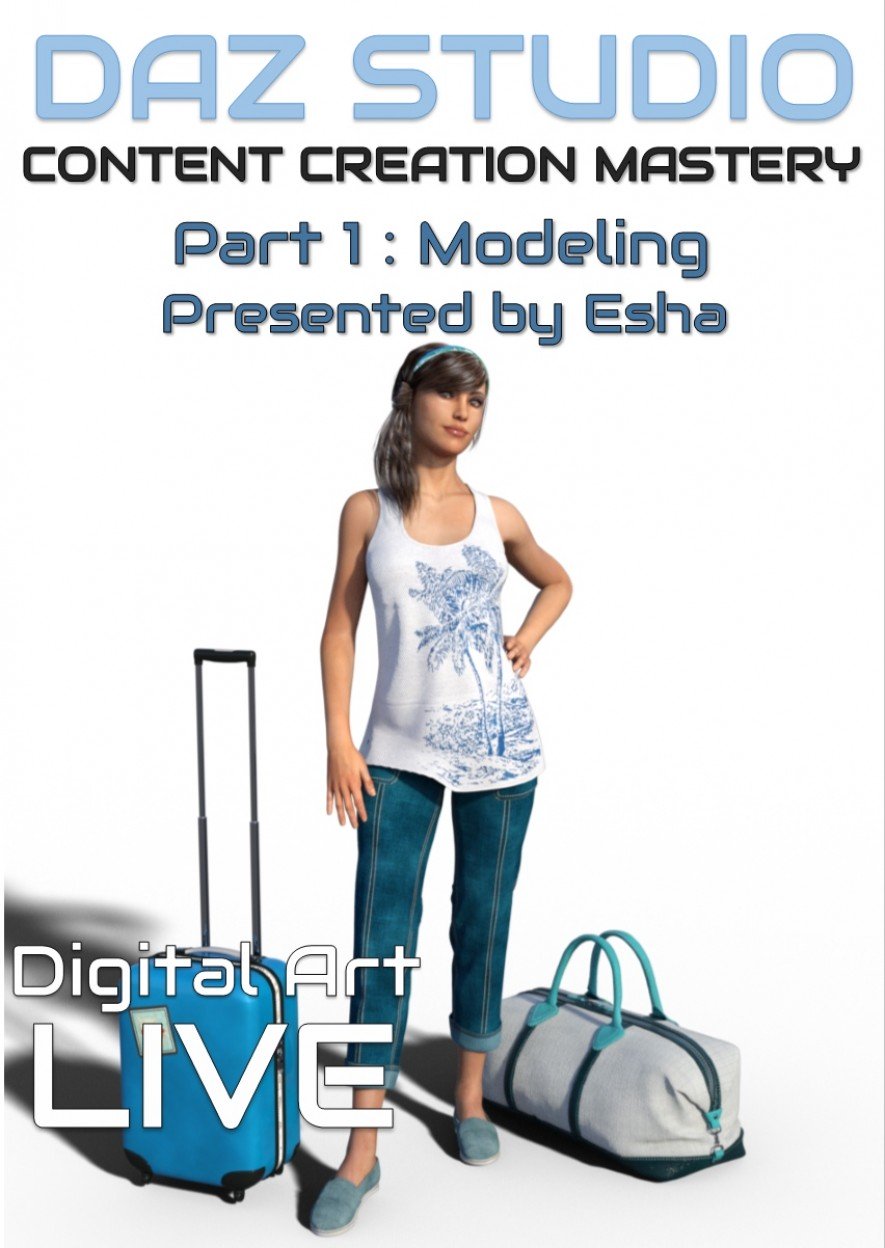
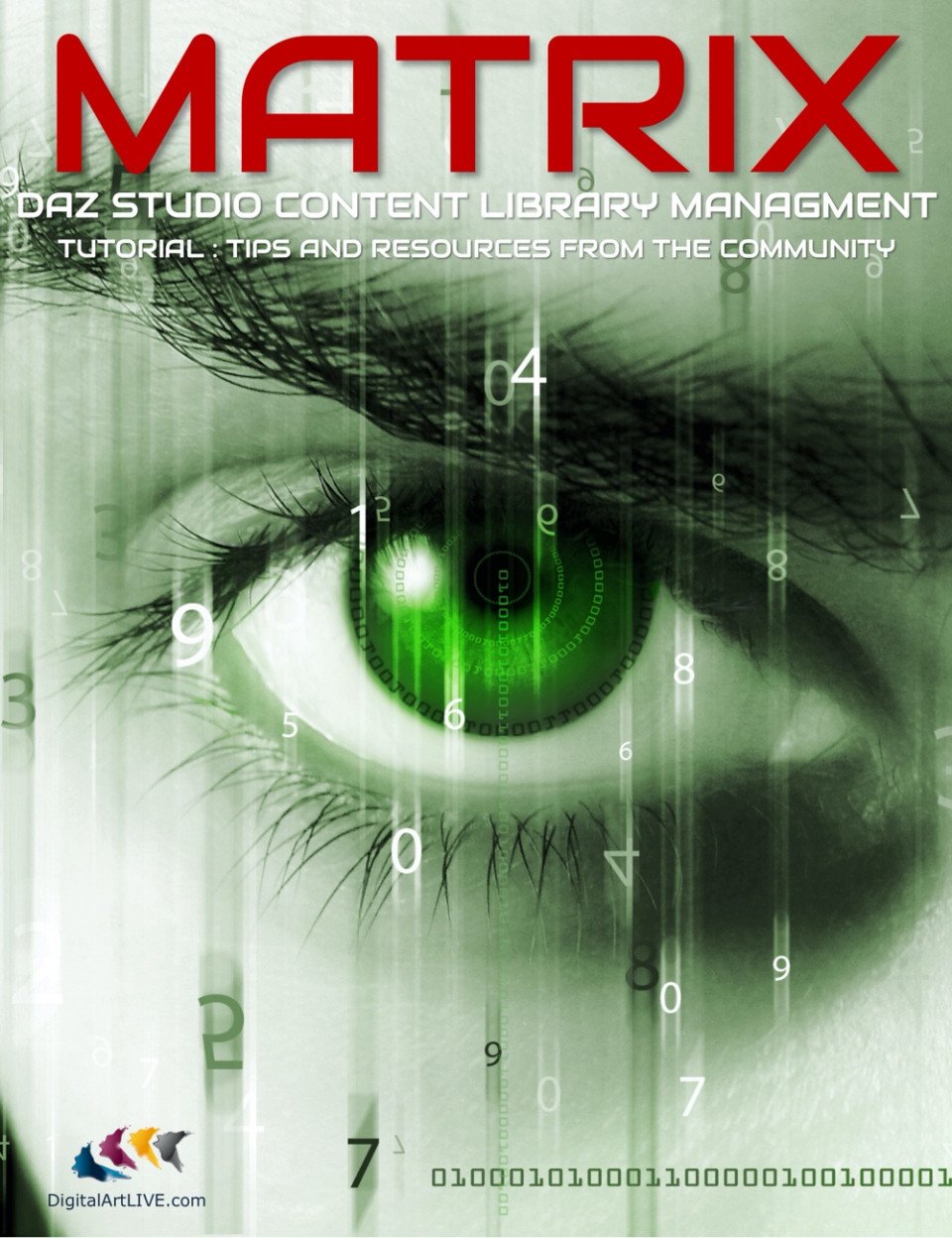


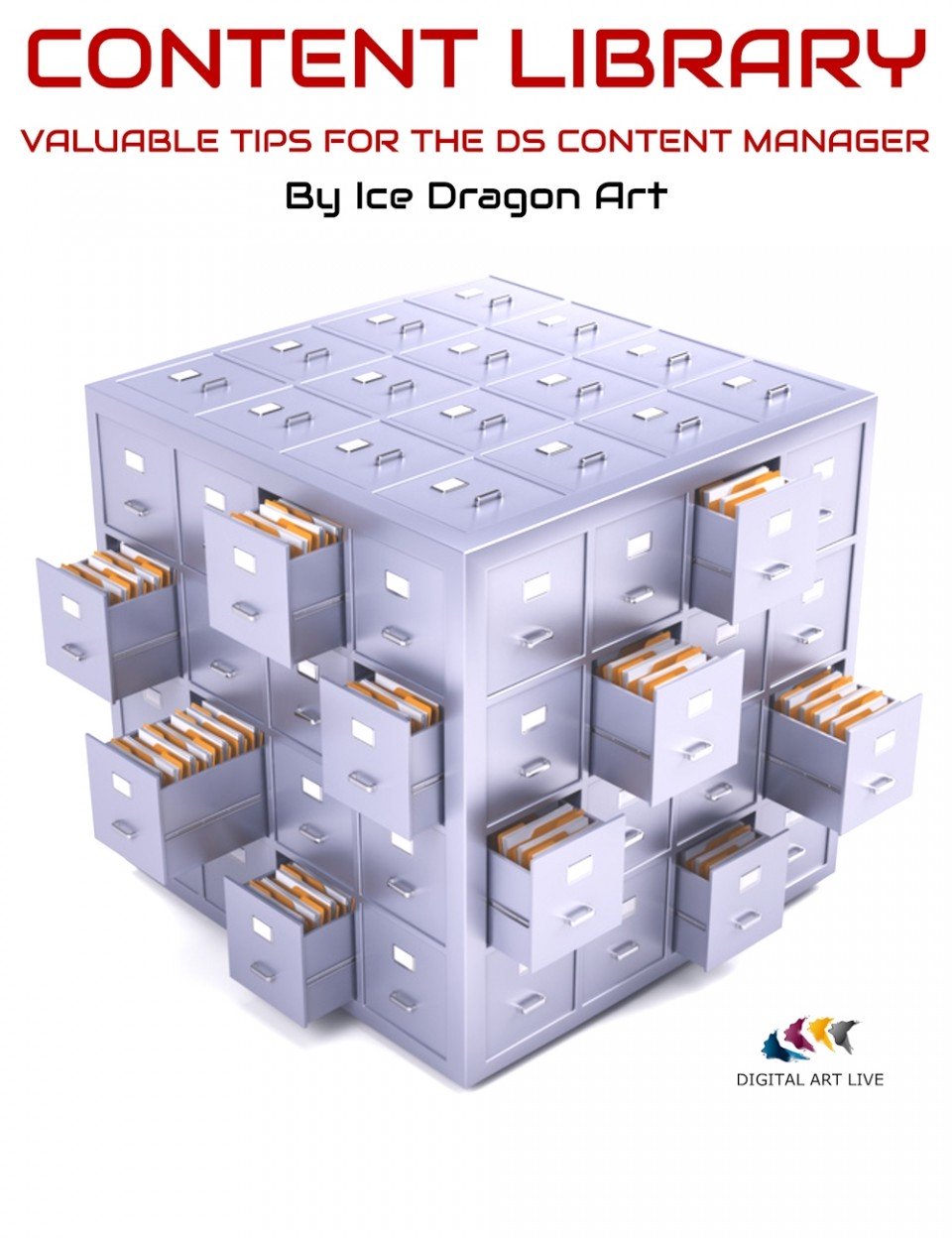

cai dashen
Since I came here, I have been a lot of weak@_@
scoman
This model is really good ~
SWIER
This model is really good ~
FlyingAnt
A daily jerk, happy and relaxed
pietroPeres
This model is really good ~
dBZgAHrJzND
A daily jerk, happy and relaxed
lvchunhuiaa
Come on ~ happy ah ~ anyway, there are a lot of time
Barsiniestro
I am here to rob D coins O(∩_∩)O
otost2020
Since I came here, I have been a lot of weak@_@
Echen
真的不错
靖远
这个是干嘛的
1熊本熊1
终于找到你l\
acdfbe
每天冲一冲,快乐又轻松(((((ી(・◡・)ʃ)))))
shiliou
混一下
AOITO
找了好久
WAITINGTS
真的不错
qaz
(๑•̀ㅂ•́)و✧
qaz
bbbb棒
qaz
非常好
ibwfjx69230
这个模型真不错~
YSJ
评论加成
YSJ
真的不错的
max、
为了D币冲冲冲!