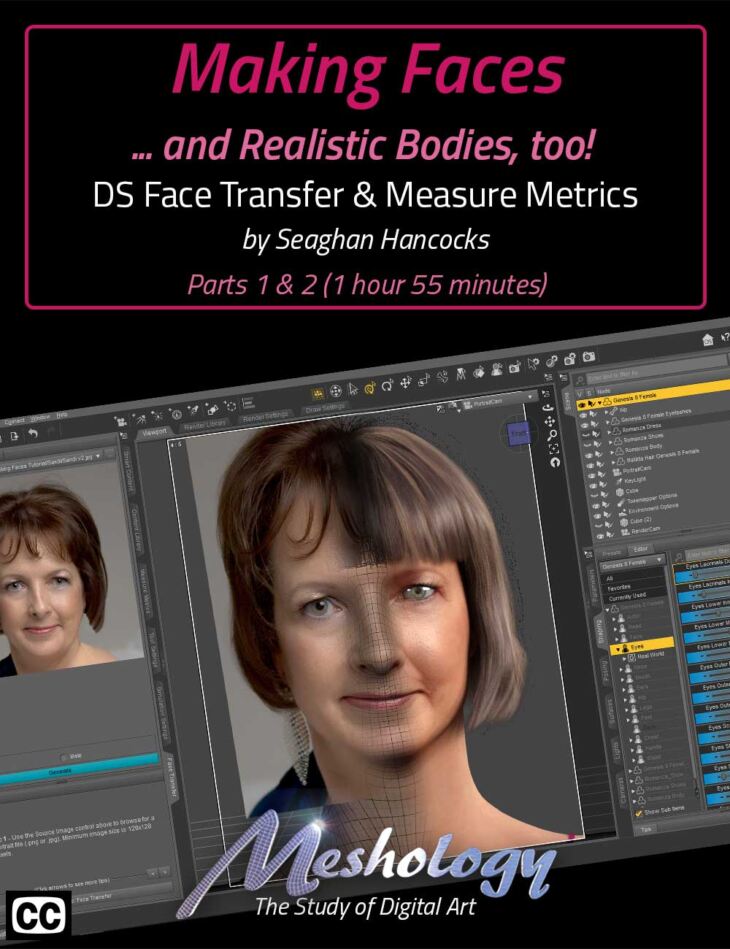
Description:
Have you ever wanted to put your own face, or perhaps a family member, on a 3D figure? Maybe you want to see yourself reborn in 3D form when you were in high school! Or maybe you’re a storyboard artist and would like the ability to add the actors and actresses to the 3D models for a more realistic presentation of the script, setting you above the competition.
But the face is only half the battle. What about the rest of the body? How do you size them to real-world measurements? We thought so too, so wonder no more!
This tutorial walks you through using the built-in Daz Studio plugin, Face Transfer, and Measure Metrics. Built-in you say? That’s right! Face Transfer is a built-in plugin that gives you a limited number of free tries. After that, you need to purchase the plugin. Measure Metrics, while it doesn’t give you a free trial, also works just like a plugin.
We’ll walk you through not just acquiring the best possible photo for the transfer, but also demonstrate how to fix a less than ideal one.
Using either 200 plus Face and Head Morphs (a product available on daz3d.com) or the Power Poser, we’ll demonstrate a really unique way to adapt the head and face of the 3D model to more accurately represent the real you without the need to understand sculpting or anatomy.
And once your face is you, you’ll be able to size the character to real-world dimensions. Height, waist, bust… well, everything using Measure Metrics.
But it’s not just characters that Measure Metrics works on. It’s like having a digital tape measure, both a carpenter’s tape measure and a tailor’s cloth tape measure in your digital toolbox!
Measurements can be in any unit of measure you prefer. Inches, Feet, Yards, Centimeters, well, you get the idea.
You’ll be able to drop a primitive into your scene and know exactly its dimensions without guessing. Children’s feet will dangle off the edge of a seat at a realistic distance from the floor. You can add a primitive in proper dimensions to represent a potential model you’re considering purchasing, or you can use Measure Metrics to actually measure and dimension the model. The uses are endless.
This is a two-part tutorial, where we look at transferring both male and female faces, as well as the uses of Measure Metrics.
Each episode is professionally edited, sound balanced, and closed-captioned for ease of search and all include a PDF index of key points for ease of reference.
Product Link:
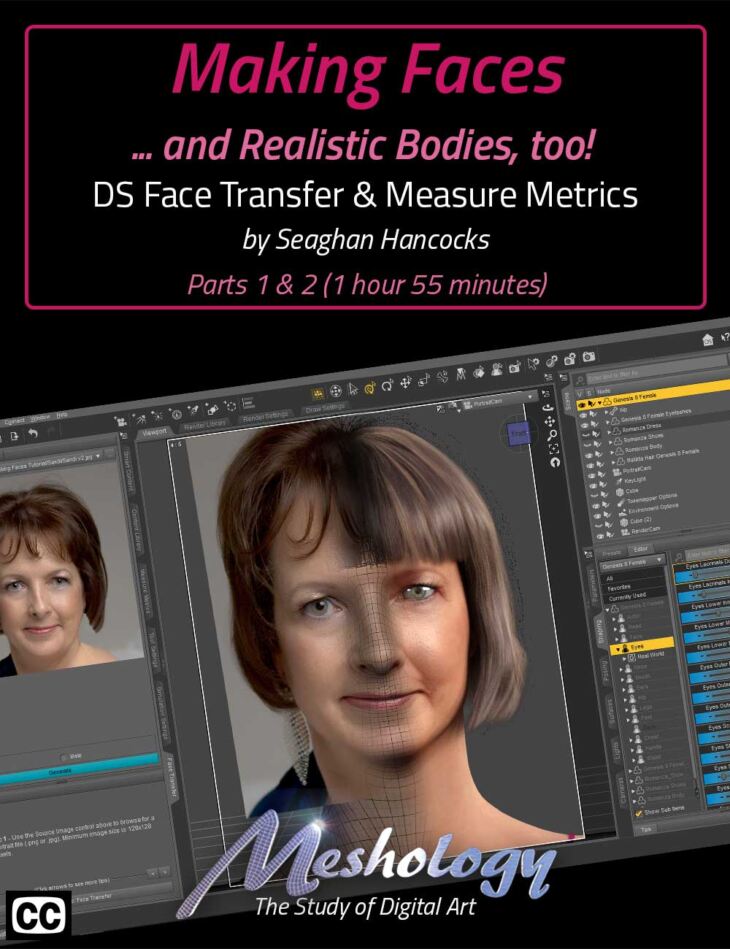
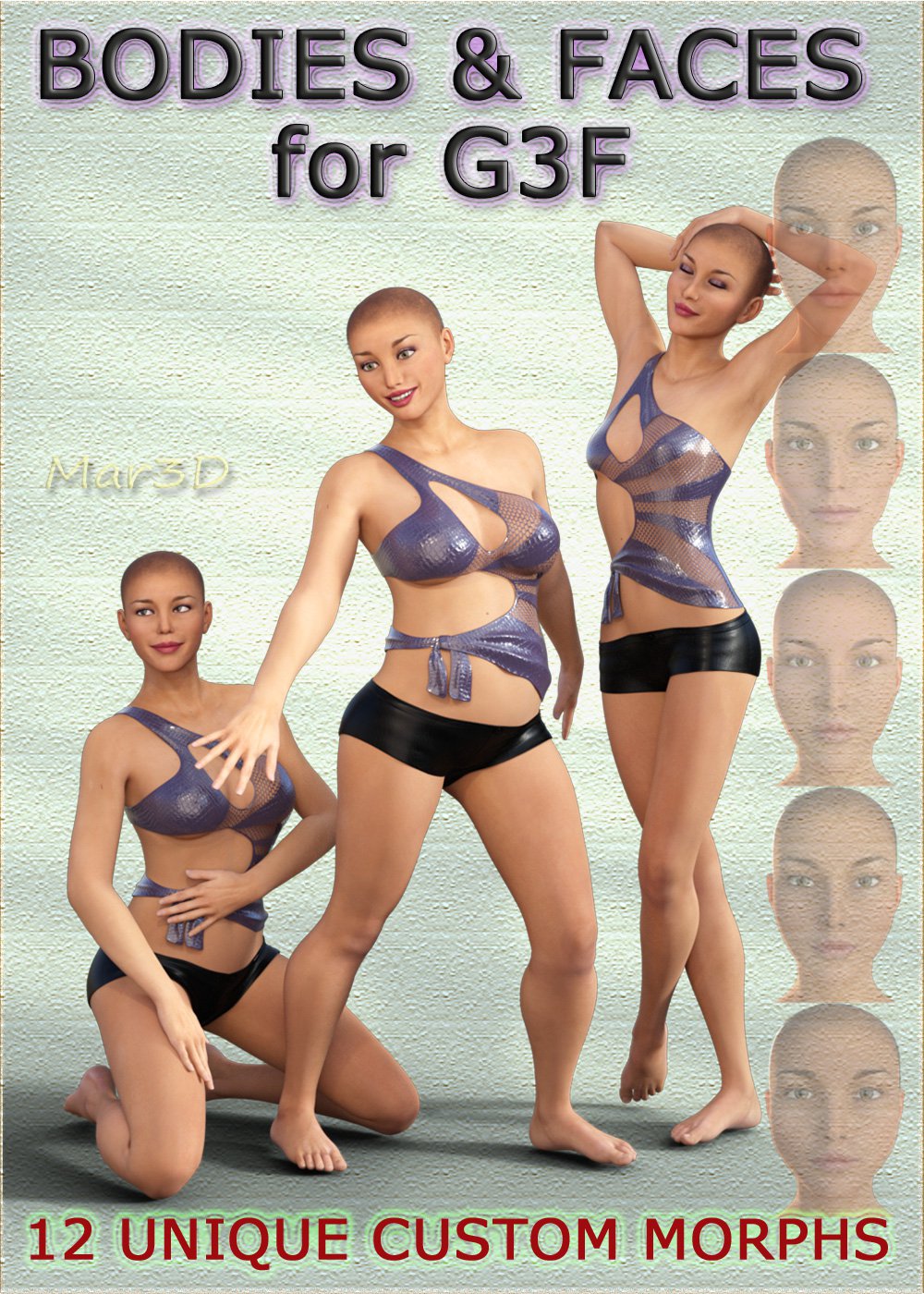

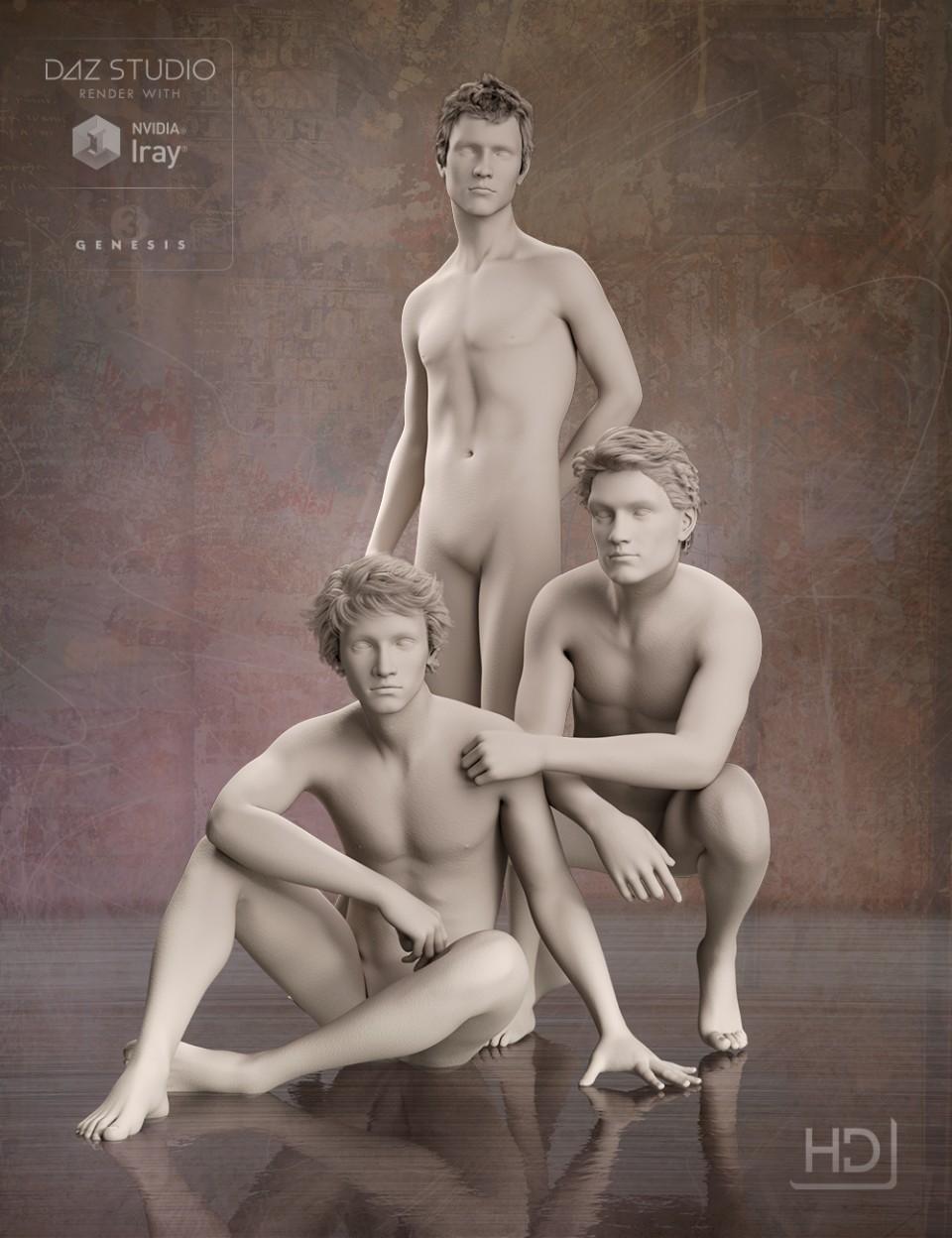



agsww
Come on ~ happy ah ~ anyway, there are a lot of time
ddwfef
This model is really good ~
你正在哭泣
Come on ~ happy ah ~ anyway, there are a lot of time
thojo
Finally found you, good thing I didn't give up!
Zeng Min xa
Finally found you, good thing I didn't give up!
阿萨德
Finally found you, good thing I didn't give up!