Description:
Ever wanted to get just that color you see on your monitor into Daz Studio? So you do a screen grab and put that into Photoshop or Gimp just so you can get the RGB value, but still, you can't just copy/paste. You have to type in each value in Daz Studio by hand.
How tedious and time consuming is that?
Well now you don't have to do that any more! With this script you will be able to select any thing in your scene, their materials and what properties you want to apply your selected color to. You can then pick your color either from the color bar on the main screen, or from a screen grab of your monitor(s) by clicking on the 'Pick Color' button in the Main tab.
This script will let you keep changing selections and applying different colors.
'Pick Color' button will only function in Windows, and must have at least .Net Framework 4.5 installed.
Product Link:
Download:
Loginget model
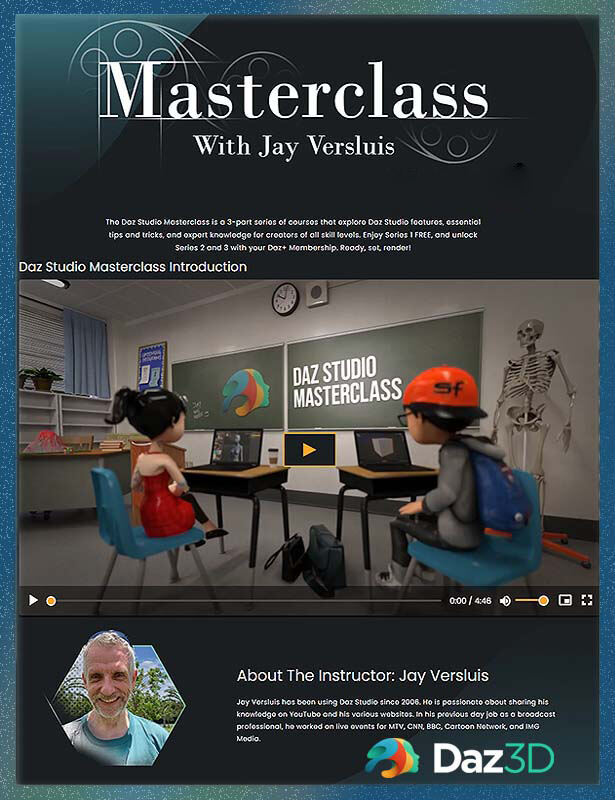




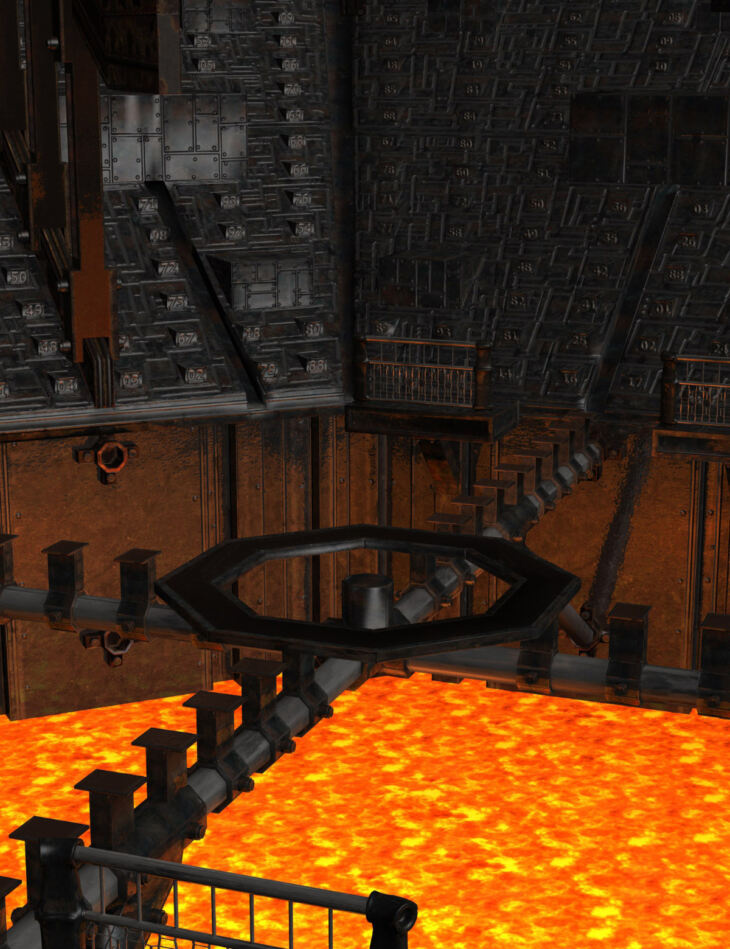

zdwork
I am here to rob D coins O(∩_∩)O
xVGYjfFXQvt
I am here to rob D coins O(∩_∩)O
123123
This model is really good ~
DEPP
I am here to rob D coins O(∩_∩)O
in
Since I came here, I have been a lot of weak@_@
Gbagams
Come on ~ happy ah ~ anyway, there are a lot of time
YANYH
Come on ~ happy ah ~ anyway, there are a lot of time