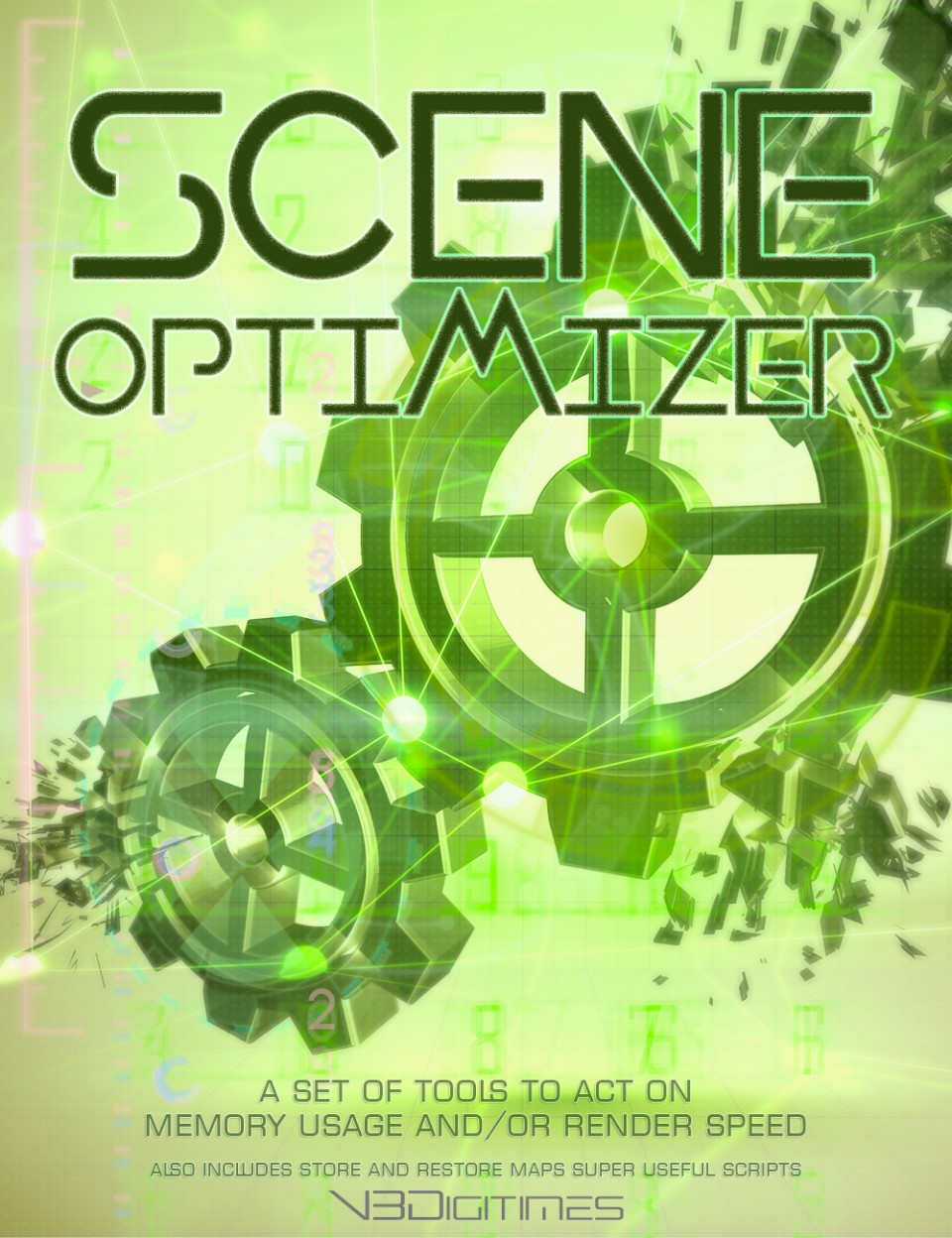
简介:
场景优化器是一组工具,可让您降低开发场景所需的内存和/或加快渲染速度。它收集了所有必要的工具来降低场景的内存要求,这可以实现更快的视口操作,并且在 Iray 渲染的情况下,可以使您能够使用 GPU 渲染一些优化前不适合的场景。最后一点可以节省大量渲染时间。
您是否将宝贵的内存浪费在不需要的地图上或在远处(甚至是近处)物体上分辨率太高的地图上?您可以根据场景元素列表来选择要优化的场景元素;按距相机的距离、纹理贴图大小、贴图数量或网格中的面数排序。您可以在此列表中选中的元素上处理您选择的操作:减小纹理贴图大小、删除法线贴图、删除凹凸贴图、删除所有贴图、删除半透明/SSS 或完全隐藏/显示场景元素。无需进入“表面”窗格并一次手动查找和删除这些贴图一种材质。
高分辨率对象的细分可能会占用大量内存。场景优化器可以一次更改多个高分辨率场景元素的细分级别。只需在高分辨率网格检查列表中选择元素,然后单击所需细分级别的按钮即可。实例优化允许您在视口或渲染中显示或隐藏实例,以及在 Iray 的内存和速度优化之间进行交换。
不必担心降低纹理贴图分辨率或删除贴图。场景优化器可以满足您的需求!两个额外方便的实用程序脚本允许您在优化之前保存原始纹理贴图状态,并在以后在您想要的任何对象上恢复它(如果您犯了错误)。这可能会让你感到惊讶;保存和恢复脚本还可以充当方便的 LIE 面包师或纹理集交换器。
场景优化器不仅仅适用于 Iray。它也可以与 3Delight 配合使用,即使全局效益不如 Iray 引人注目并且需要更多优化操作。
即使所有脚本使用起来都非常直观,所有场景优化器脚本的说明都可以在脚本界面中找到,并且所有三个脚本的详细说明和提示都包含在产品的图解 PDF 手册中。
注意 – 本产品与 Daz Studio 4.9.3.29 及更高版本兼容。
产品原链接:
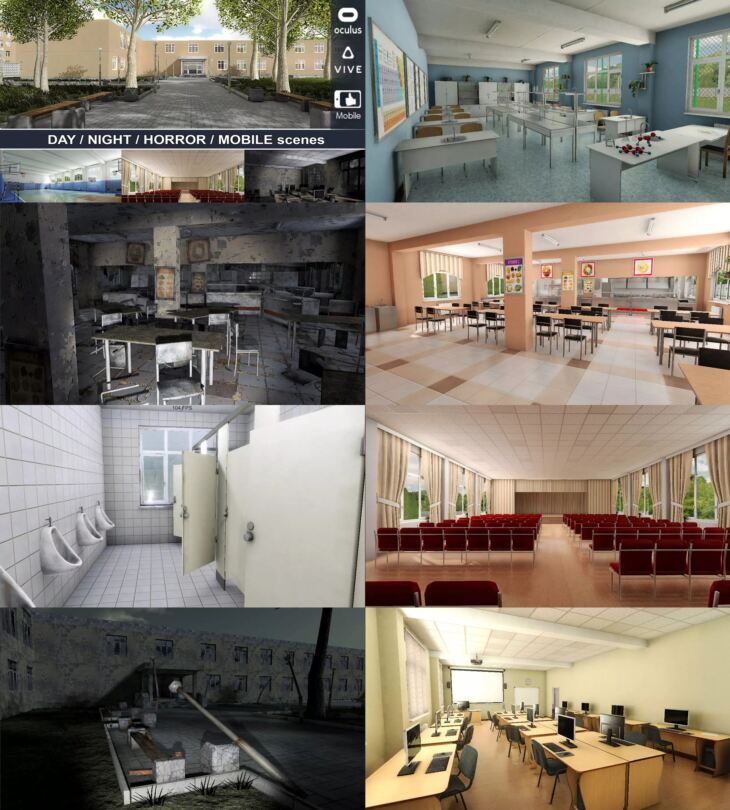



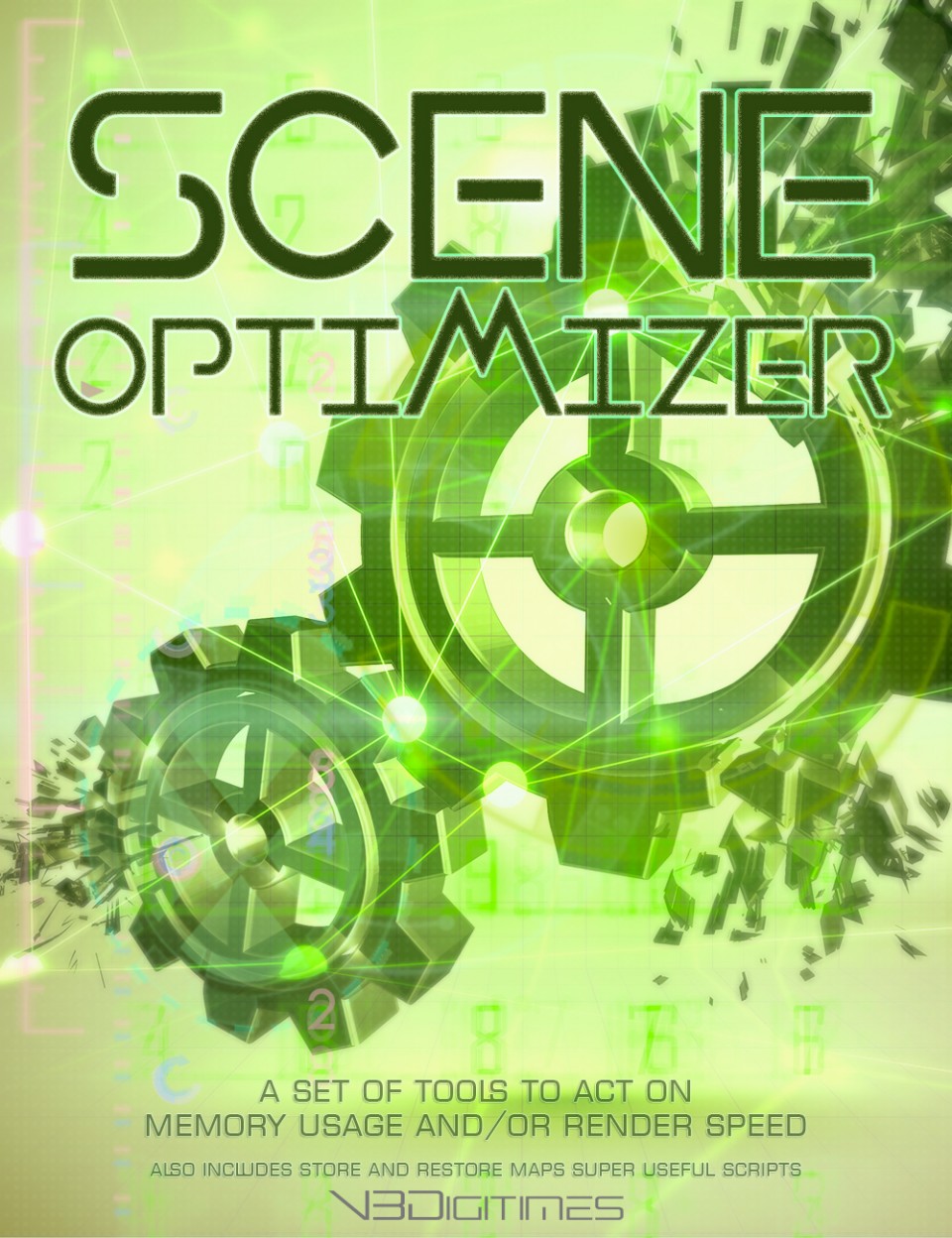


dsgvd
A daily jerk, happy and relaxed
Eurk
I am here to rob D coins O(∩_∩)O
Personal16
Come on ~ happy ah ~ anyway, there are a lot of time
amr887
Come on ~ happy ah ~ anyway, there are a lot of time
R3d1c3
Come on ~ happy ah ~ anyway, there are a lot of time
泝夜
Come on ~ happy ah ~ anyway, there are a lot of time
tom
This model is really good ~
[email protected]
Finally found you, good thing I didn't give up!
maksims
东西,显存经常爆用这个工具好多了 0 2年前
askdhgf
用来渲染大场景确实很有用!
Saintboy
牛的,这个工具直接让我从40分钟一张图变成10 分钟一张
Amor
想知道这到底怎么用啊啊啊!
guilcst
自从来到这里,老衲都虚了不少@_@
guilcst
终于找到你,还好没放弃!
guilcst
自从来到这里,老衲都虚了不少@_@
Aziz Alnasrallah
life saver
CAI
好东西,显存经常爆用这个工具好多了
泥头车
我是来蹭D币的O(∩_∩)O
hhhhhhhhhhhhh
good
PC110
每天冲一冲,快乐又轻松